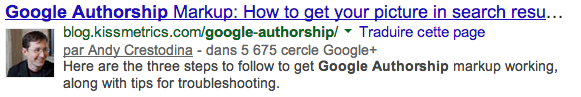Hi WordPress Bloggers!
If like me, you are doing your first steps with blogging and WordPress, I am sure you are very proud of the progress you have made so far. With your site up and running, you thought that your one and only concern was to create good content to engage with your audience. That was also my opinion not so long ago.
Now, let me introduce you to SEO.
What is SEO? Search engine optimization is the process of affecting the visibility of a website in a search engine’s organic search results. Be assured that you do not need to be an SEO expert to make your WordPress site a success.
What I learned with WordPress this week is how to optimize my site for search engines.
1. First, change these ugly permalinks to more search-engine-friendly ones. To do so, go to your the general settings of your admin dashboard and check ‘Post name’. They will all look better!
2. Second, generate a Google-XML Sitemap to better index your blog. WPBeginner made a nice introduction about it.
3. Next is claiming your Google+ authorship for the content you publish online. Doing so will provide validity and will get you more clicks to your blog.
Following the instructions from the Google’s support page may require you to roll up your sleeves a bit, so I know some plugins that will do the job just right for you. This leads us to the next step.
4. All in one SEO plugin to get the most of search engine optimization. It works out-of-the-box. You just need to install it. They currently advertise 40% off the pro version for the new year.
5. And, Yoast, which is a full stack plugin coming with a plethora of automated features to support SEO for your WordPress site, including the ones we just mentioned. So, with Yoast, just install and enjoy!
That’s it for now. Check out the following resources for further reading:
- Claim Google Authorship for your WordPress site in 3 easy steps
- WordPress SEO by SiteGround
- Improving organic Search Results in WordPress
Keep up the good work and Happy Holidays to You All!
Sandy