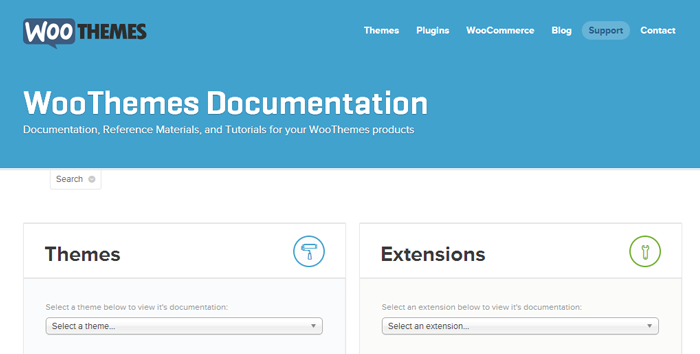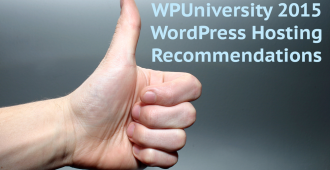Support is a big expense for WordPress-based businesses. It includes a lot: user training, troubleshooting issues, fixing bugs.
The more successful you are, the more expensive support becomes.
WooThemes recently made it known that it costs them $5 per support ticket. Those $5 tickets add up very quickly. It wasn’t a sustainable practice, and so they increased their prices. (Something we support wholeheartedly as a WooThemes customer, by the way!)
What can you do to mitigate this?
Give your users and clients the means to answer questions without needing to contact you. Submitting a support ticket should be the last step only if all other options have failed.
Here are some tips that draw on our own experiences:
1. Before The Sale: Set Expectations
For Plugin & Theme Developers:
- Clearly explain what your plugin or theme can and cannot do. Demos and trials are useful for this. They give potential users an idea of how the plugin or theme works.
- Having a “lite” version of your product available in the WordPress plugin repository or theme directory is also useful for marketing.
For Site Designers & Developers:
- Explain what you are and are not capable of providing. Put this on your website, in your marketing collateral, and in your proposals. Spell it out in the project agreement. What support are you providing? What aren’t you providing? What are the limits?
- Unclear terms can lead to assumptions about expectations. Assumptions are deadly.
2. During Setup/Development: Answer Questions
Now you’re on to the next step – guiding a new user or client.
There will be questions.
For Plugin & Theme Developers:
- Users need the most help when they’re just getting started. Contextual help, like tooltips or built-in instructions, can answer your users’ questions for you. The WordPress SEO by Yoast plugin has a tour feature that does this quite well. It fires up for new installations and can be revisited at any time.
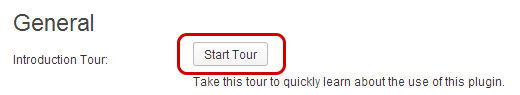
Here’s a tutorial for adding admin pointers to your own plugin or theme.
For Site Designers & Developers:
- Communicate with your client throughout the development process. This can be done via email or a project management tool – whatever works for you. Answer questions as they come up, stick to your guns, and make sure the conversations are being tracked.
- Create simple documentation that your client can refer to. Cheat sheets are a good start. If you’re comfortable with more advanced development, consider adding contextual help to the site dashboard as well. (Here’s that same tutorial we mentioned above.)
3. Ongoing Support: Track Your Costs
– WooThemes provides a great documentation resource. –
The user has the plugin or theme up and running. The client has a new website. Great achievements, but you’re not out of the woods yet.
For Plugin & Theme Developers:
- Build a strong docs section on your website that users can refer to. The WordPress Codex is a very thorough example. Same goes for WooThemes’ documentation.
- Use a good ticketing system to track issues and time spent on support. We like Zendesk. It integrates with WordPress and also helps you build up a knowledge base over time. We’ve also seen the bbPress forum plugin used as a support tool.
For Site Designers & Developers:
- Follow-up support can spiral out of control. Protect yourself. Define your terms up-front. Be diligent. It’ll save you from grief down the road.
- If the client wants drastic changes, it may be worth starting up another project, rather than treating it as support.
- Regardless of your project terms, you should be tracking your time. (Biznik has a good article explaining why.) Many project management tools have time tracking built in, but you can also find standalone apps to do it. We’ve started using Harvest at WPUniversity, and we’ve heard good things about Replicon.
Summary
Whether you’re building plugins, themes, or custom websites for clients, providing good support comes down to three things:
- Setting clear expectations: Let users and clients know what they’re getting into.
- Answering questions: There’s always a learning curve.
- Tracking costs: Time is the one fixed resource we all share, and it comes at a cost. You need to know what you’re spending on support.
One of the goals for the new plugin we’re building is to reduce the amount of time you spend on supporting common WordPress issues. We’re combining visual, auditory, and experiential learning types into interactive, narrated, task-driven guides.