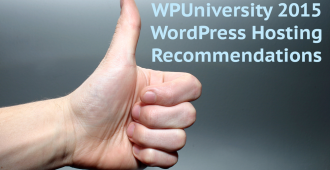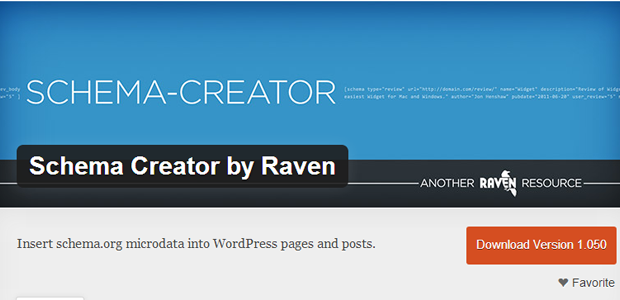
Today we’re looking at Schema Creator by Raven Tools.
This is the second installment in our plugin review series on adding Schema.org support to WordPress. We’ve evaluating the five most popular plugins from the WordPress directory from the perspective of a first-time user.
The Scenario: Creating a Review Site
Our example scenario is that we’re creating a website to share plugin reviews. We’re writing a lot of detailed posts for this site, so we want to spend as little time as possible on configuring the schema markup for each review.
There are a lot of schema.org properties that we can use for our review. Let’s see if Schema Creator by Raven makes it simple. 🙂
First Impressions
The Schema Creator header is a nicely designed piece of branding. I’m familiar with the Raven brand, thanks to my history working with SEO tools, so that instills some confidence. If you’re not familiar with Raven, you might get some reassurance from the Another Raven Resource tagline, suggesting that this is part of a larger suite of tools.
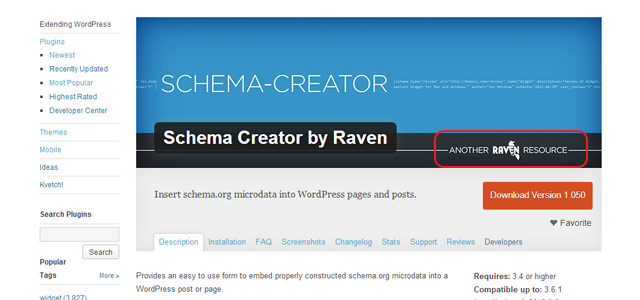
If we look really, really close, we can see a shortcode used in the artwork. Helpful, but incredibly easy to miss:
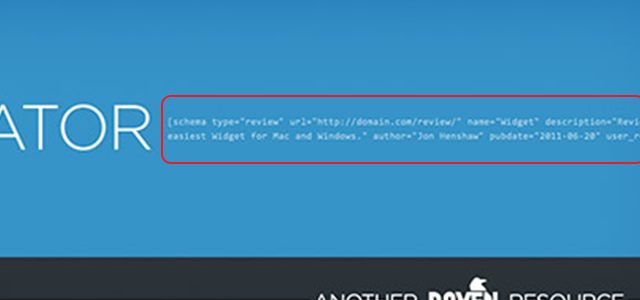
Are we up to date? Sort of.
At the time of this post, Schema Creator is listed as compatible up to 3.6.1. The last update was made a few months ago, on August 8th 2013.
While that’s only one release behind, it does suggest that keeping this plugin updated isn’t a priority for the developers.
Social proof’d with 35,000+ downloads.
If you’re not familiar with the Raven brand, the large number of downloads will likely be your biggest source of reassurance.
Remember, though, that popularity doesn’t represent quality. What it does suggest is that you’re more likely to get support than if you were using a less-popular plugin. 🙂
Compatibility? Not enough data.
We even went back through previous versions, but compatibility checks were sporadic. It was 0/0 more often than not.
Documentation is sparse. Screenshots are good.
The Description page contains a single line:
“Provides an easy to use form to embed properly constructed schema.org microdata into a WordPress post or page.”
Luckily the FAQ page provides a bit more detail. It explains how the plugin works, how you can test schema output, where you should go for support (spoiler: go to GitHub), and how you can use the plugin in different languages.
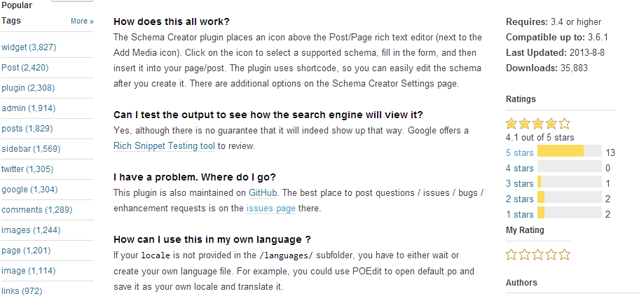
On the Screenshots page, the developers have given us a step-by-step walkthrough of how schemas are added:
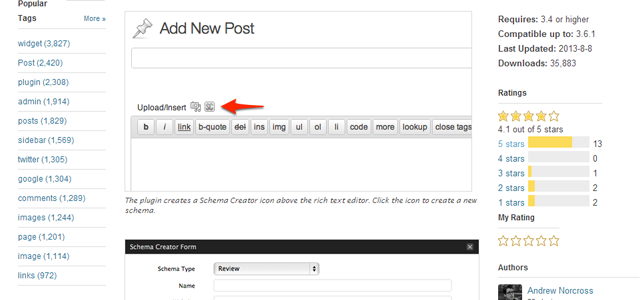
Ratings & Reviews
Schema Creator has a solid rating of 4.1/5. 72% of reviewers have given it a 5-star rating.
What are people saying? Let’s start with the positives:
“I can’t imagine an easier way to add schema to my blog and I know that schema creator by Raven is going to help me to compete in the search engines without having an entire staff devoted to SEO. Thank you again Norcross!”
“Great plugin for rich schema snippets. Thank you :)”
“Specific schema is offered by various plugins though it hasn’t been placed in the editor as does Raven’s. Thanks!”
What about the critics?
“Never again, raven. Your product is bunk. If you run a “recipe” website, I’m sure this will work. If you’re trying to pass the Google Snippets testing tool, this will waste 10 minutes of your life.”
“I despise having to register for accounts, at third-party websites, simply because a developer is too lazy to implement project management, support and/or version tracking on their own website. With all the Open Source, web-based applications out there, having a website eliminates the need of GitHub.”
That last review was posted a year ago, which is the most recent review that the developer has responded to. His response was reasonable (GitHub provides a better experience for tracking issues), but the reviewer has a valid point — when users are looking for support, they’re going to turn to the support forums.
And thus we segue into…
Support
Get Your GitHub On.
As noted above, the plugin support forum isn’t used. Instead, you’re pointed to the Issues tracker for the Schema Creator plugin on GitHub.
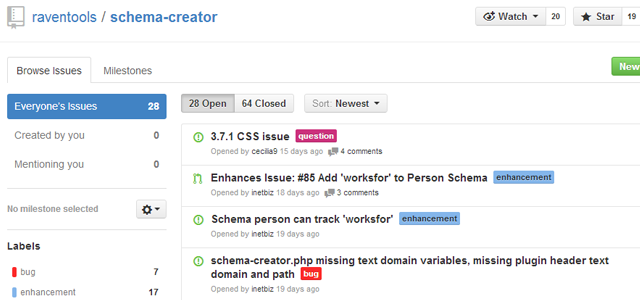
While this does provide some added functionality, it also means that you’ll need a GitHub account to open up a support ticket. We also found that the issues page wasn’t very active – possibly a result of requiring a GitHub account to report an issue?
Installation
Schema Creator installed on our localhost environment without any visible problems. Its configuration screen was added to the Settings menu:
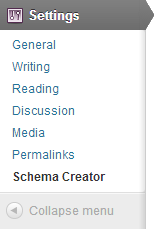
We like seeing this with plugins that aren’t actively used. You configure the plugin, then it stays out of the way, rather than cluttering up your admin sidebar. 🙂
Using the Plugin
Our first stop is the Schema Creator settings.
This screen provides some basic options with contextual tooltips and information about how Schema Creator handles markup:
“By default, the Schema Creator plugin by Raven Internet Marketing Tools includes unique CSS IDs and classes. You can reference the CSS to control the style of the HTML that the Schema Creator plugin outputs. The plugin can also automatically include http://schema.org/Blog and http://schema.org/BlogPosting schemas to your pages and posts. Google also offers a Rich Snippet Testing tool to review and test the schemas in your pages and posts.”
In a nutshell:
- We can turn off the plugin’s default CSS.
- We can automatically add schema.org markup to our blog posts.
For this test run we’re going use the default CSS and apply the schema.org markup:
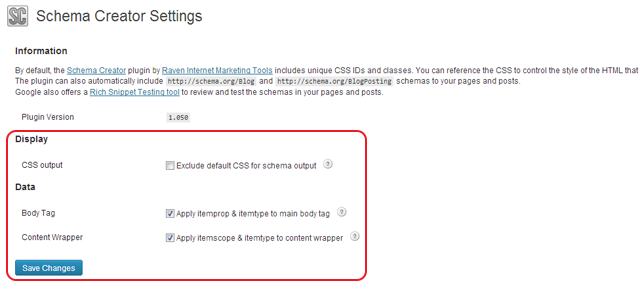
With that out of the way, let’s create a review.
I start off with a blank post and some placeholder text. I clicked the Add Schema button, which opened up the Add Schema lightbox:
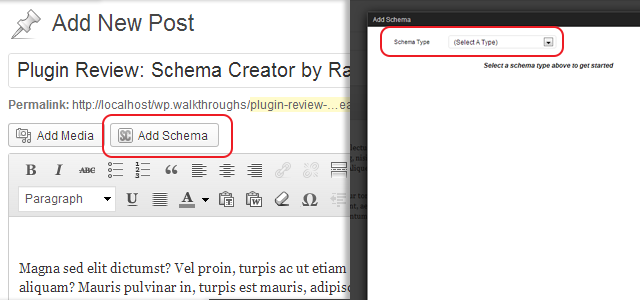
I chose “Review” from the available schema types, which brought up the following form:
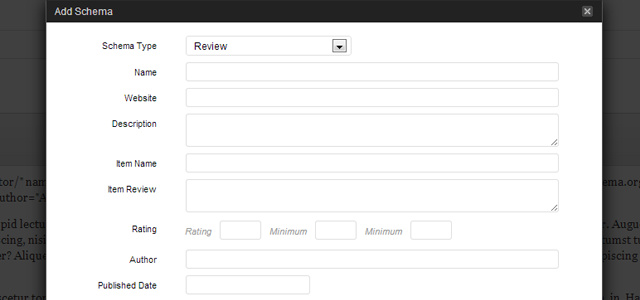
I need to do what now?
There’s no tooltips or helper text here, and some of the fields are confusing. Why is “Minimum” on there twice? (I inspected the source code for that field, and it looks like it should be labeled “Maximum”. Oops.)
I needed to open up the schema.org documentation to figure out what each field should contain. Even then, the fields were still confusing for me, so I filled out the form as best as I could:
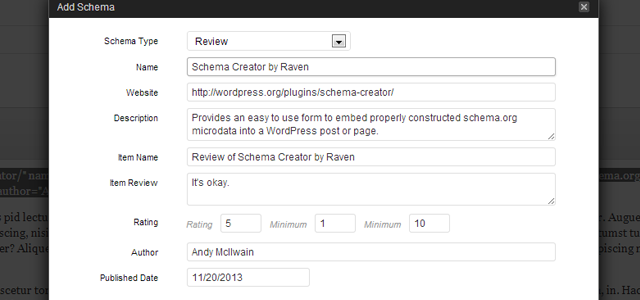
The review itself is embedded via shortcode, so you can place it wherever you’d like on your page:
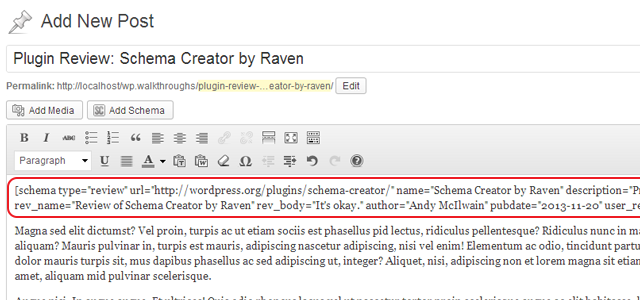
Also worth noting is the Schema Display Options metabox, which lets us toggle the body/content itemscopes for the individual post:
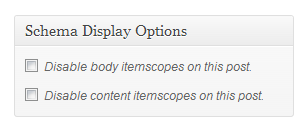
This is what the review looks like, with default CSS, in a post:
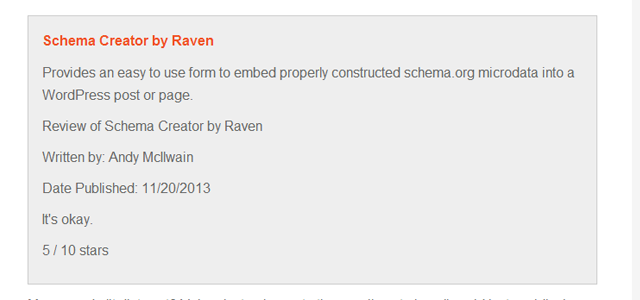
Honestly, I don’t find the output to be very useful. There’s no label on the text — something that another user complained about — and the response from the developer was “I plan on adding labels for various fields in the next release, which should be in a week or so.” Unfortunately this was a year ago. 🙁
Final Verdict
What do we like? Automatically adding schema.org support to blog posts is a neat feature. We also like that we can place the review box wherever we want in the post/page content.
What could make it better? More documentation, more customization, and generally a more user-friendly experience. There is potential here for something great, but as it stands, the Raven branding is the most polished part of this plugin.
A case study was posted to the Raven Tools blog last year, citing improvements to rankings after installing the plugin. In our opinion this case study speaks more to the effectiveness of adding schema.org support to your site, not the effectiveness of the plugin itself.
The Takeaway: Schema Creator by Raven has a lot of downloads, but poor usability is an issue. It needs more polish.