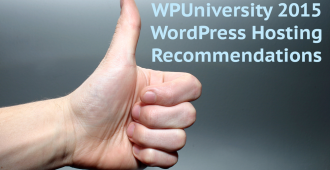The Media Library component of WordPress is an interesting thing. It’s such a fundamental part of the platform, just as much as Posts and Pages, yet we don’t talk about it nearly as much.
Sure, we know it exists — it’s right there when we add an image to a post, or in those rare occasions, embed a full-on gallery — but aside from that, we don’t pay it much mind.
So let’s talk about it today. 🙂
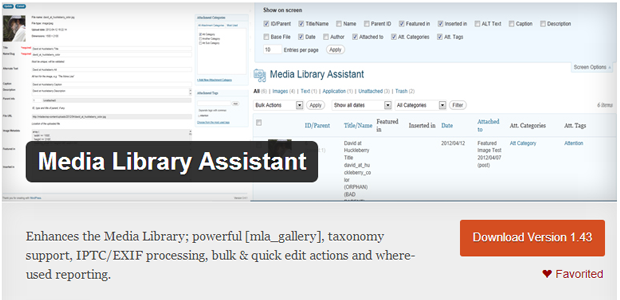
One of my favourite plugins is one that focuses exclusively on the Media Library. It’s called Media Library Assistant (MLA), and it adds a sophisticated layer of functionality:
- A powerful custom shortcode. (The Notes section of the Media Library Assistant plugin provides a comprehensive rundown of how to use it.)
- Attachment meta data that can be added as sortable, searchable columns in the back-end.
- Assigning IPTC and EXIF metadata to fields and taxonomies.
- Control over MIME types.
- Enhanced Search Media box.
- Reports on where media assets are used on the site (e.g. in galleries or as a featured image).
- Support for all taxonomies, including custom taxonomies.
It’s that last bit — support for taxonomies — that has made Media Library Assistant a favourite plugin of mine. It’s incredibly useful for dealing with a large number of media attachments, such as PDF documents.
You can grab the Media Library Assistant in the WordPress plugin repository.